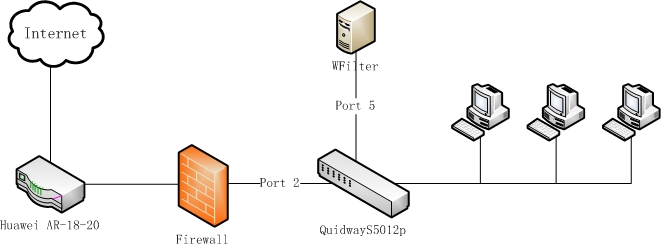
Figure 1
An goverment network topology as below: using Huawei AR-18-20 as the router, connectd with a hardware firewall. Huawei Quidway S5012P acts as the core switch. The network topology diagram:
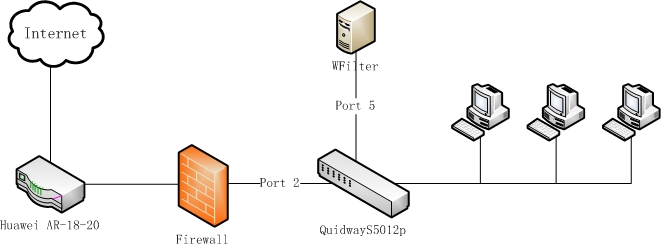
Please follow below steps to configure port mirroring on quidway S5012p switch:
[Quidway]monitor-port GigabitEthernet 0/5
[Quidway]mirroring-port GigabitEthernet 0/2
By now, you can monitor all computers internet activity in local network.
To check whether port mirroring is properly configured, please check: How to check whether port mirroring is properly configured?
For more WFilter deployment examples, please check: WFilter Deployment Examples.