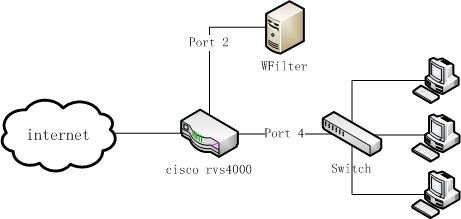
Figure 1
A company network connects to the internet by a cisco rvs4000 router. The network topology diagram:
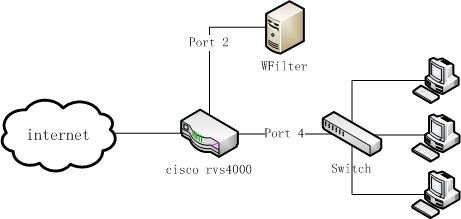
In such a network, you only need to setup a mirroring port in the cisco rvs4000 for monitoring/filtering. The below diagram shows the router's mirroring settings:
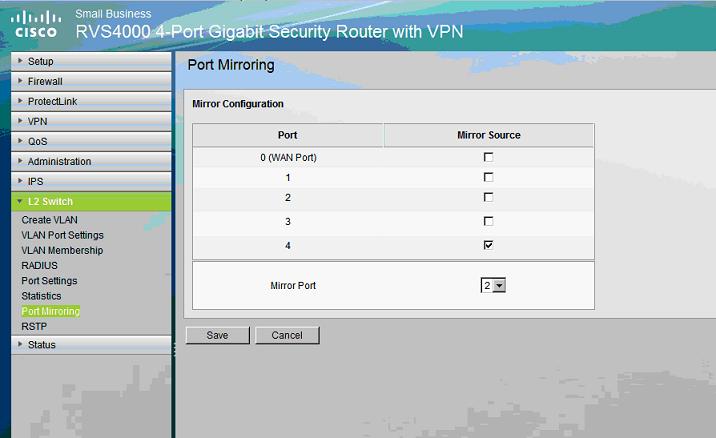
As in "Figure 2", the WFilter computer shall be connected "port 2" (Mirror Port); a switch is connected to "port 4" (mirrored source port).
To check whether port mirroring is properly configured, please check: How to check whether port mirroring is properly configured?
For more WFilter deployment examples, please check: WFilter Deployment Examples.