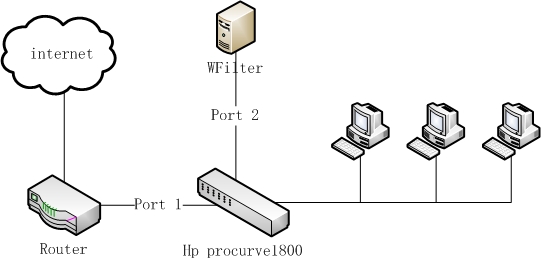
Figure 1
A company network is connected by a hp procurve 1800 switch, the network topology diagram:
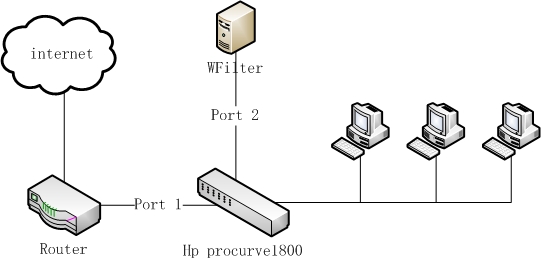
In this network, we only need to do port mirroring in the hp procurve 1800 switch to do monitoring and filtering. The below diagram shows the mirroring settings of the hp procurve switch:
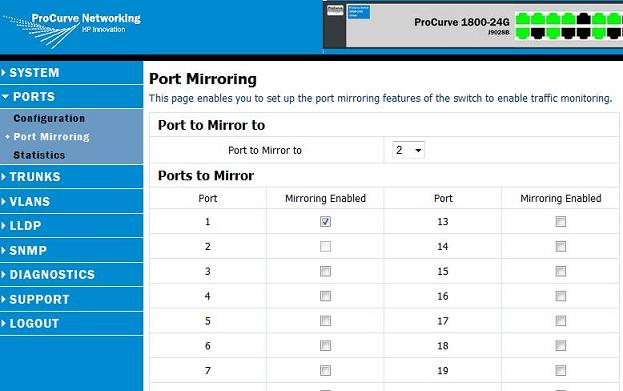
As in the diagram above, port 1 is connected to the internet router and port 2 is connected to the WFilter computer.
To check whether port mirroring is properly configured, please check: How to check whether port mirroring is properly configured?
For more WFilter deployment examples, please check: WFilter Deployment Examples.