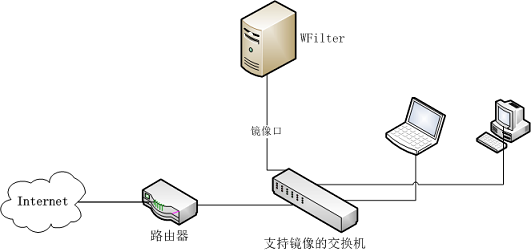
图 1
本文将演示如何用CISCO 2950交换机来部署WFilter实现旁路监控。网络结构图如下:
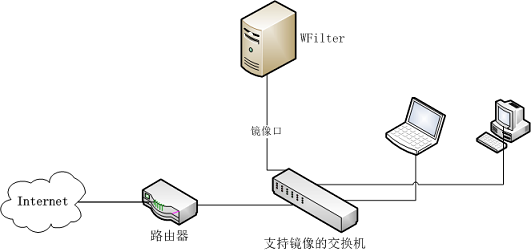
需要在CISCO 2950上配置端口镜像,CISCO 2950端口镜像配置语法:
monitor session session_number {destination {interface interface-id [, | -] [encapsulation {dot1q}] [ingress vlan vlan id] | remote vlan vlan-id reflector-port interface-id} | {source {interface interface-id [, | -] [both | rx | tx] | remote vlan vlan-id}}
本例中,WFilter监控主机接在22端口(目的端口),路由器接在23端口(源端口)。配置命令如下:
monitor session 1 source interface Fa0/23
monitor session 1 destination interface Fa0/22 ingress vlan 1(如交换机不支持ingress参数,则不需要ingress vlan 1)
默认情况下,cisco的镜像口是只能接收数据不能发送数据的,而WFilter需要发送数据来实现封堵功能。所以需要“ingress vlan 1”的参数。如果交换机不支持ingress参数,则需要添加一块网卡来实现封堵功能。