How to block internet usage? >> How to manage internet bandwidth?
Introduction
WFilter supports bandwidth management and real-time bandwidth limitation.
1. Bandwidth Management
WFilter allows you to allocate maximum bandwidth for each computer, certain internet access will be blocked when bandwidth exceeds the threshold.
1.1
Figure 1
1.2 Set a proper "Level Name" and "Level Desc", set the bandwidth threshold, as in Figure 2:
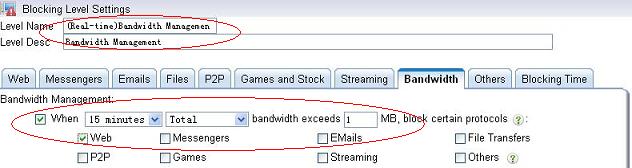
Figure 2
1.3
Figure 3
1.4 Certain internet access will be blocked when bandwidth exceeds the threshold, as in Figure 4:

Figure 4
2. Real-time Bandwidth Limitation
When the real-time internet bandwidth of the entire network exceeds the threshold, certain internet activities will be blocked.
2.1
Figure 5
2.2 Set a proper "Level Name" and "Level Desc", set the realtime bandwidth threshold, as in Figure 6:
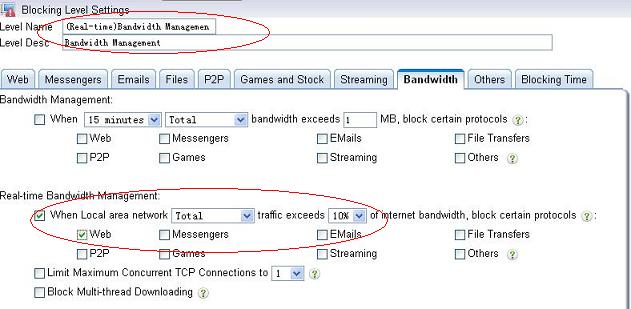
Figure 6
2.3
Figure 7
2.4 Now certain internet access will be blocked when real-time bandwidth exceeds the threshold, as in Figure 8:

Figure 8