How to block internet usage? >> How to block emails?
Introduction
You may use WFilter to block sending/receiving emails, block sending attachments and filter email accounts.
1. Block sending attachments
This feature can block sending of emails with attachments via SMTP protocol.
1.1
Figure 1
1.2 Set a proper "Level Name" and "Level Desc", check "Block sending emails with attachment(s)", as in Figure 2:
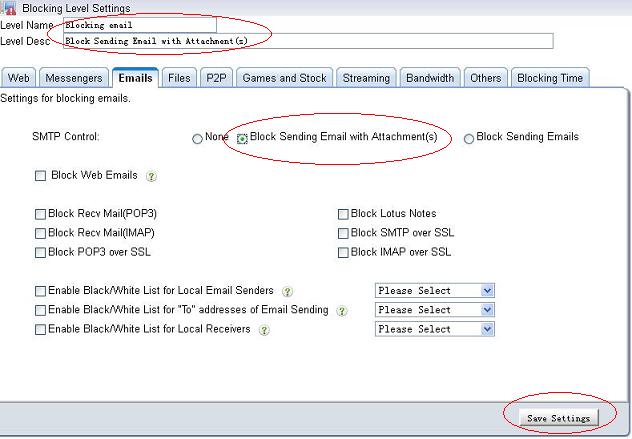
Figure 2
1.3
Figure 3
1.4 Emails with attachment(s) will be blocked, as in Figure 4:

Figure 4
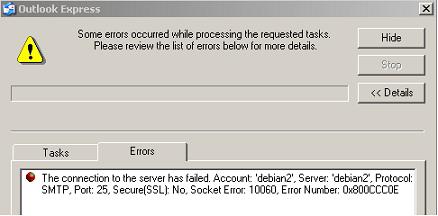
Figure 5
2. Block web-based emails
This feature will block web-based emails.
2.1
Figure 6
2.2 Set a proper "Level Name" and "Level Desc", check "Block Web Emails", as in Figure 7:
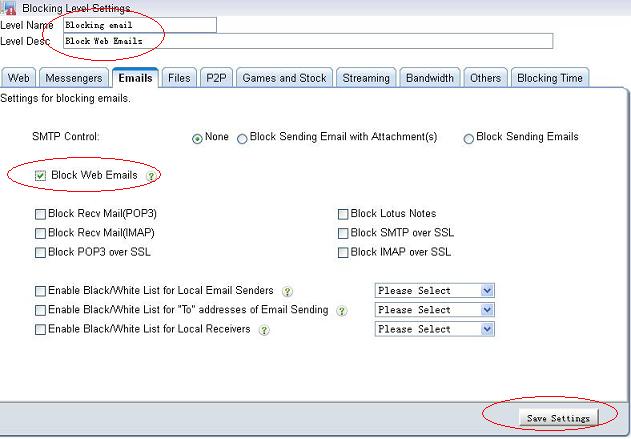
Figure 7
2.5
Figure 8
2.6 Web-based email websites will be blocked, as in Figure 9:

Figure 9
3. Enable black/white list for local email senders
This black/white list can filter email sender address for outgoing emails. For example, you can restrict users to send emails only using company emailbox.
3.1
Figure 10
3.2 Set a proper "Level Name" and "Level Desc", check "Enable black/white list for local email senders", as in Figure 11:
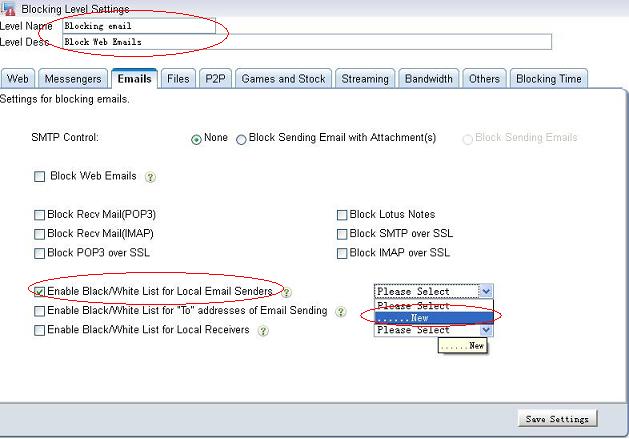
Figure 11
3.3 Add certain email accounts into a black list, as in Figure 12:
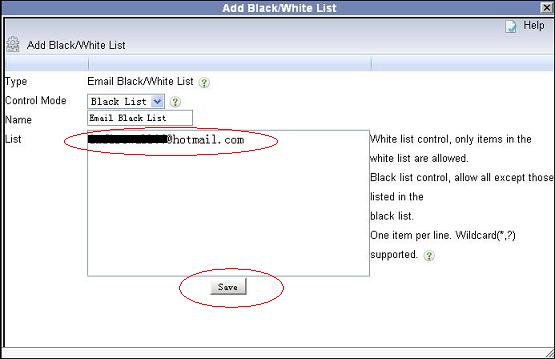
Figure 12
3.4
Figure 13
3.5 Certain email accounts will be blocked from sending emails, as in Figure 14:

Figure 14